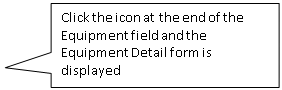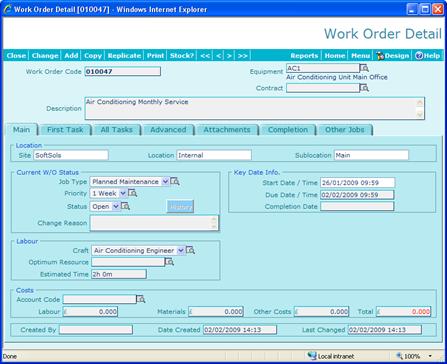Viewing Detail Records
A magnifying glass  is used to symbolise looking into the
detail of a record. This could be from a scan form or on a details
form.
is used to symbolise looking into the
detail of a record. This could be from a scan form or on a details
form.
The magnifying glass shows you the detail record of the row it is located on:
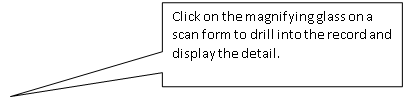
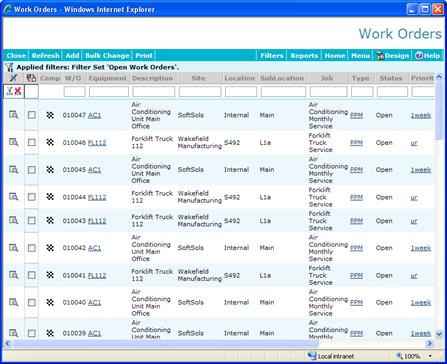
Clicking on a magnifying glass within a detail form that is against a field will then drill down into the detail of the content of the adjacent field. For example clicking the magnifying glass next to this ‘Equipment’ field will then show the equipment detail.