The Agility User Environment
Once a user has successfully logged into the Agility system, the main screen is displayed within the Internet Browser session.
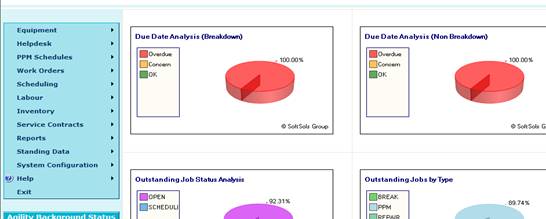
This is the standard Agility environment, although this can be customised by the system administrator.
The menu is displayed in the left hand pane of the main window.
The Green Triangle at the bottom left of the screen indicates the state of the “Background Process”. This will be discussed later in relation to PPM Schedules.
Key Performance Indicators (KPIs) can be displayed in the right hand pane. These are used to report on system statistics such as work allocation or number of outstanding work orders. These can be used on a Manager’s screen to help quickly identify performance.
The user’s level of access to the system determines the menu options and KPIs available. User permissions are discussed later in this document.