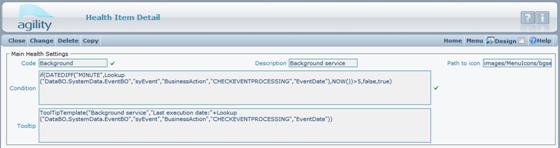System Health Monitor
Health monitor is used to notify user that something is wrong with system. The particular items that are failed are fully configurable and are user defined by using strings expressions. See the pictures below that shows example health items and system condition.
The system condition is presented on the main screen below the menu.
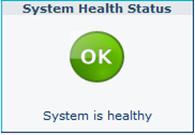
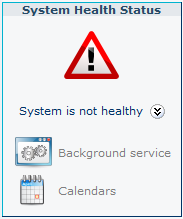
Displays when system condition Display when system condition is bad
is well (all health items are ok) (when one or more health items are failed)
Click on Add to create a new monitor definition
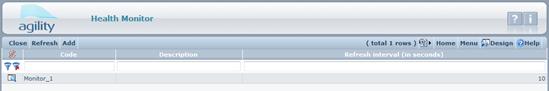
To define monitor you have to enter the code, refresh interval that says how often the monitor will refresh (checks all heath items), and put health items that will be checked during using the monitor.
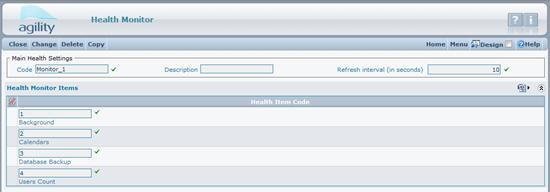
Click on Add button to create new health item

Definition of health items contains following fields:
Code (required)
Description (optional) – it is displayed on monitor panel if the health items has failed.
Path to the file with image (optional) – each health item can contain image that can suggest which part of the system is not working properly.
Condition (required) – a string expression to evaluate. This string must result only logical values (true or false). If it results false then it will be displayed on monitor panel as “failed ”.
Tooltip (optional) – defines the tooltip box that will be displayed on monitor is the mouse cursor is over the health item that is failed.